🔑 Using a Promotional Code or Friend Referral When Joining or Renewing
We often run promotions and referral offers to give new and renewing members a little something extra. Here’s how to make sure you get the most out of them!
🏷️ How to Use a Promotional Code
If you’ve received a promotional code — for example, a discount or bonus point offer — follow these steps:
-
Enter your code in the promo code field during the checkout process:
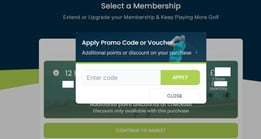

-
Click "Apply" to activate the offer.
✅ If your code offers a discount, the updated price will show in your basket and payment summary.
✅ If your code includes extra points, these may be added automatically to your account — check your points history to confirm.
⚠️ Please Note:
-
Only one promo code can be used per transaction.
-
Some offers may apply automatically if you're eligible — check before proceeding.
👥 Referred by a Friend?
If you joined through a friend referral, your bonus points should be added automatically — as long as you used the email address your friend referred you with.
Referral Eligibility Notes:
-
Home Point Promotions (friend referrals) are not valid on fully flexible products.
-
If you’ve joined using an eligible promotional code and your points still aren’t showing, please contact our Services Team using the information below.
💳 Joining and Bonus Point Application
You can join PlayMoreGolf by paying in full or via Premium Credit:
If Paying in Full:
-
Promotional points are either added during checkout or retrospectively by our Services Team.
If Joining via Premium Credit:
-
Bonus points are added upfront, based on you fulfilling the financial agreement.
-
If needed, points can also be applied retrospectively.
🔗 More about Premium Credit
❓Need Help?
If you’re unsure whether your promotional code or referral bonus applied correctly, or the points are still missing and you didn’t see the expected benefits:
📞 Call us: 03305 556 555 (option 1)
📧 Email: customerservices@playmore.golf
We’re here to make it right!