How do I renew my membership?
First please check if your account is set to Auto Renew. This process is is selected for all members unless disabled. To check this, please login to your account and click the “Subscription” tab.

You will see on this page whether your account is set on Auto Renew and which card is set as your default card for payment.
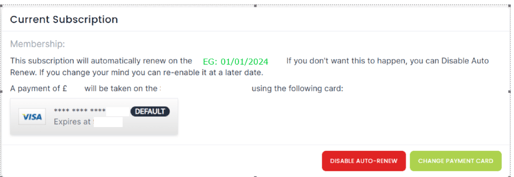
If you are not on Auto Renew you can renew your membership by clicking the “Purchases” tab. This enables you to renew your membership at anytime during the year and purchase any top up points you may require. Alternatively, please contact 03305 556 555 for further help.
Please note: If you wish to renew before your renewal date but remain with your current Home Golf Club less than 6 months before your renewal date, then an additional 12 months will be applied on top pf your current renewal date. If you renew more than 6 months before your renewal date, we can only move the renewal 18 months into the future. Any remaining home points will also roll over to the new membership year where possible. Flexi points are valid for 12 months only and will expire 12 months from the point of purchase.
If you have any other questions that aren't answered here, please contact our services team on customerservices@playmore.golf or 03305 556 555.