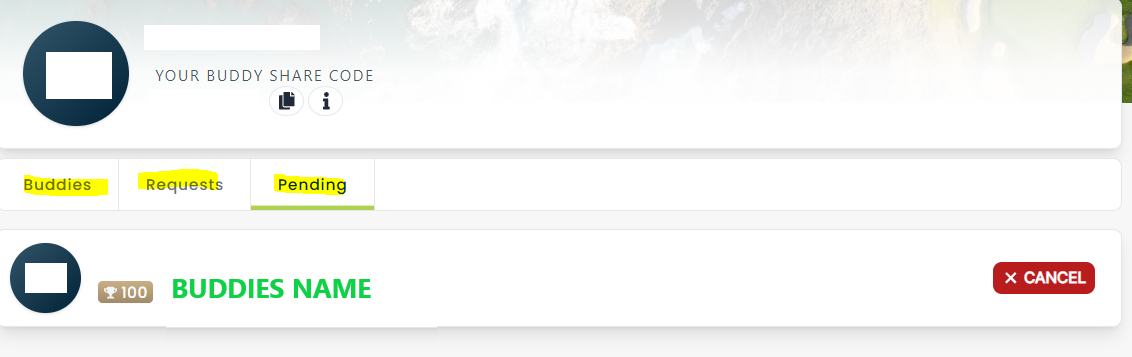Setting up a buddy
How to set up a buddy and share the points when booking a tee time.
In your Membership Area, you will need to click on Buddies.

Click on Add Buddy.

You need to send a buddy request to your friend. Put their email address in the box and click find buddy.
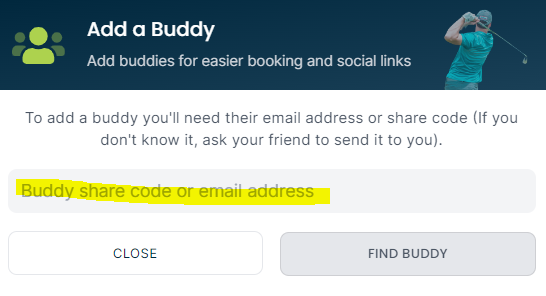
The below details should appear. Then click confirm if you are happy to proceed. Once this has been sent, your friend will need to accept the request.
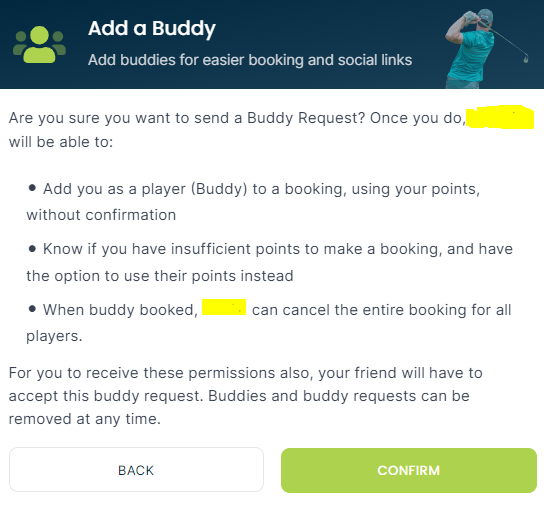
The request will move to the 'pending' tab, and you will see it as below: