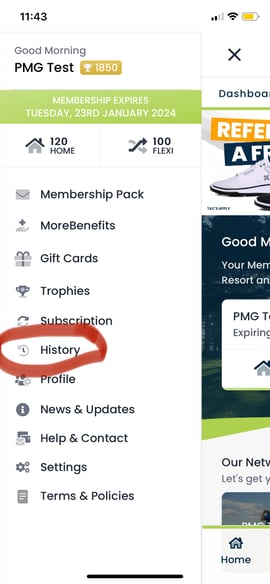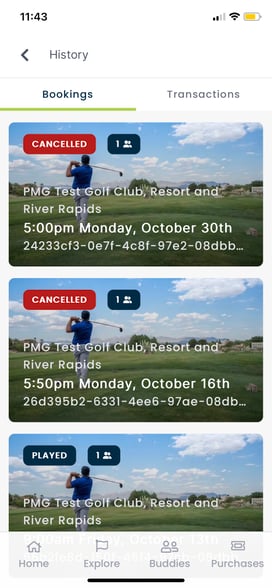How to view your upcoming and historical bookings.
You can check all your upcoming bookings on your PlayMoreGolf Account. Once logged in, please select the “My Bookings” tab. From here you will then be able to see all your upcoming bookings and have the option to cancel those you no longer require. If you have no upcoming bookings there will be a pop up advising ' no upcoming bookings found'
You can cancel any upcoming bookings you have by clicking on the booking and then selecting cancel. this normally goes through to the club who would then authorise the cancellation. In some instances, the clubs tee sheet does not facilitate the cancellation and we would be able help where needed via customerservices:@playmore.golf
When signing into your account via an internet browser, on the left hand side there is a tab to view your booking history -
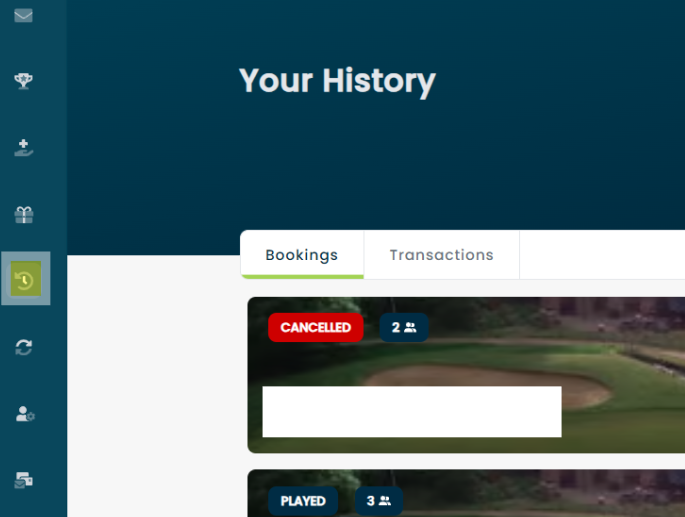
To view this information in the app: