You can self-manage your personal details through your online account. On your home page on the bottom left side, you will see the following
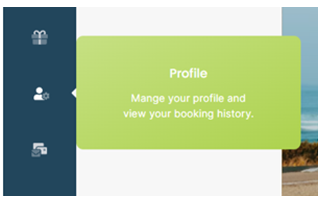
Click into and you will come to the following page.
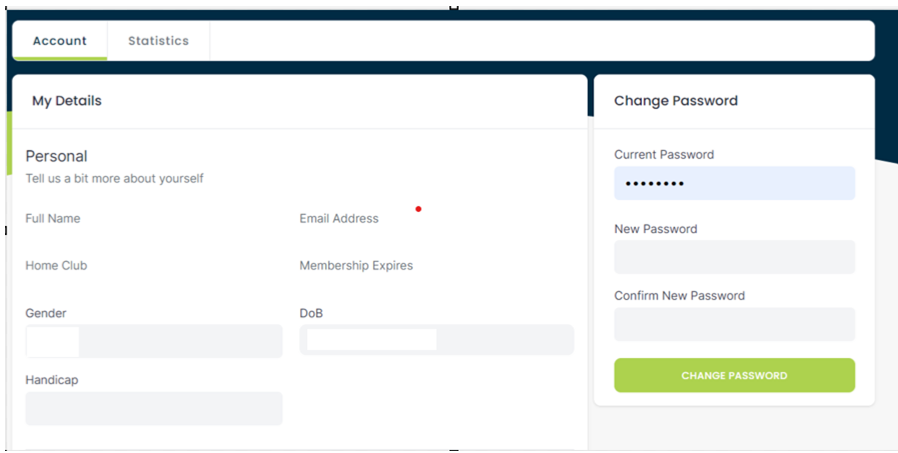
Here you can update your details and reset your password if needed. Please note if you need to update your email address you will need to contact Customer Services to do so.
You can email us at customerservices@paymore.golf or by phone on 0330 555 6 555 selecting option 1.
